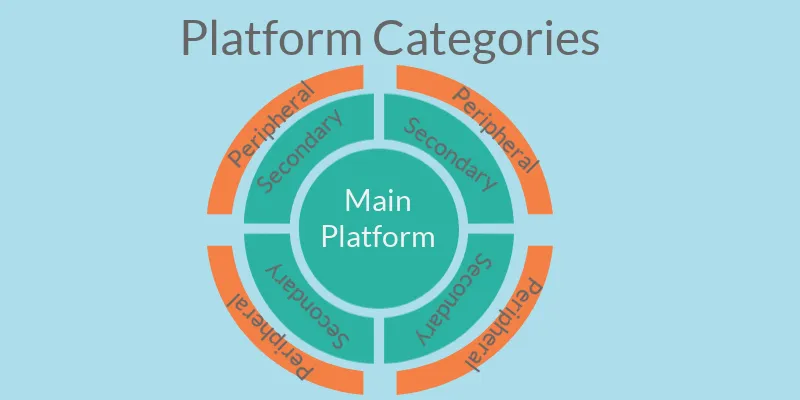Instagram, Facebook, Twitter: Which Is Your Main Platform?
There are so many different platforms to use for marketing, that it is now necessary to focus only a few.
In order to know which ones to focus on for your business, a little bit of research is needed.
One way to do this, is by finding out which platforms your target customers like using the most. You can also find out which platforms your competitors are on and join those platforms. As part of the process, It is best to categorise the platforms you find as a way to easily determine where to focus your marketing energy most. They can be categorised as follows:
- Main platform - this is the one you spend more time promoting your business on. You are logged in at all times and majority of the marketing copy created easily fits in with the platforms requirements.
- Secondary platform - these platforms get posted to semi regularly. You can tweak the copy you created for the main platform to fit these platform requirements.
- Peripheral platform - these are the platforms where you have an account and post to infrequently if ever. Copy can be reused without any adjustments made to it.
The image below shows which categories the more popular platforms can be put into.
Once you’ve decided which category each platform belongs to for your business, you can move onto investigating how the platform works.
Using the example of Instagram as the main platform, there are a few different places you can post to.
Ways To Promote Using Instagram
Of the 4 places to use for marketing on Instagram, 3 can only be accessed using the Instagram app and the 4th can be accessed using its own specific app, as well as, the Instagram app and a desktop.
Instagram Feed
Images and videos can be posted here. The feed is usually the first place most people go to see what their followers have posted. Hashtags can be added to your caption, which is a way to make your post reach those who do not follow you.
Best dimensions to use for Instagram feed is 1080px x 1080px.
Instagram - Your Story
You can either load images and videos you post on your feed or load new ones directly to 'Your Story'. This part of Instagram is only visible to your followers. Any caption you want to use has to be written on the image you are posting. 60 secs is the maximum length a video can be in 'Your Story'
Whatever you post in 'Your Story', would remain visible for a limited time (24hrs) and then it disappears.
Instagram Highlights
If you want to prolong something posted on 'Your Story', you can add it to your highlights reel. It functions in a similar way to pinning a post to the top of your feed on Twitter.
It will remain visible until you remove it from your highlight reel.
Instagram TV
This is also known as IGTV and is a dedicated channel where longer length videos can be uploaded. Unlike 'Your Story' where the maximum length you can upload is 60 seconds, IGTV lets you load videos that are between 15 seconds and 10 minutes long. If you have a verified IGTV account, you can load videos up to 60 minutes.
Access to load and watch Instagram TV is via a dedicated IGTV app, desktop or through your current Instagram account.
Unlike Your Story, there is no time limit on how long videos remain on the channel for, if you use a desktop to view a video, links in the video description are clickable.
There is one difference between IGTV and other places videos can be loaded for viewing and that is, all videos loaded onto IGTV has to be vertical and not horizontal. This means additional editing is needed for those horizontal videos we all have saved.
With the vertical video loaded to your Instagram TV channel, you can also load it to 'Your Story' and place it on your highlights reel. Giving you 3 places it can be viewed - IGTV, 'Your Story' and Instagram Highlights.
Summary
By selecting one platform as the main platform to use in promoting content, there are multiple places a single post can be loaded.
Each place serves a different purpose and people may have a preference on which one they would prefer to use when viewing content. When marketing your content, you should use all 4 places. That way you are able to reach people at different times.
One Platform 4 Options
Get updates from SloppySuccess #makeastart
in your inbox